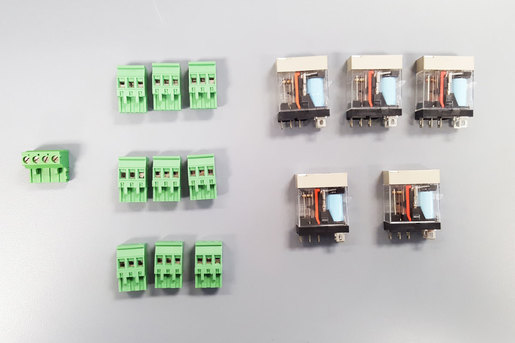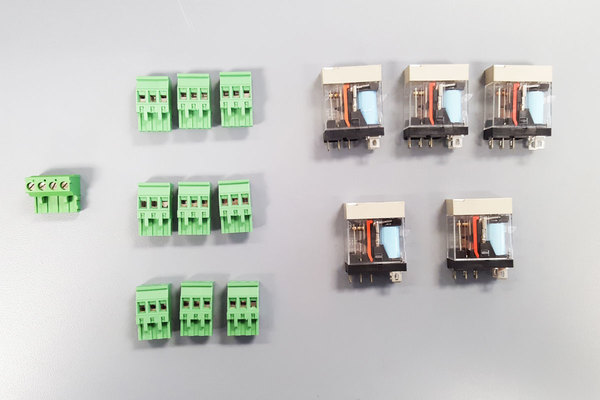
Please contact your Haas Factory Outlet for details.
For all NGC machines, as of 10/08/2020 the I/O PCB user outputs M23 and M24 will be mapped for the use of the Haas Robot Package.
On NGC machines without the Haas Robot package:
If the user is currently using M23 and M24 in their program, the next time configuration files are loaded from the portal, the user will not be able to control the M23 and M24 relays individually.
Do not update software to keep the original M23/M24 functionality. If you have to update software, before loading configuration files or updating the software, take a look at the customer I/O PCB TB3-B and determine if there are wires connected to this terminal block. See the M-Codes Relays section of the Robot Integration Aid - NGC for more information.
Advise the customer of the following workarounds:
Workaround # 1
Replace the M23 code in the program to:
· M59 P63 to turn on the relay or M69 P63 to turn off the relay
Move the M24 relay wires to another user spare relay, like M21, M22, M25. Then change the program accordingly.
Workaround # 2
· Add a 8M option PCB. Move the M23 and M24 wires from the I/O PCB to the 8M PCB. Then change the program accordingly.
Workaround # 3
· A patch LEGACY M CODE MAPPING is available to return the machine back to it's original M23/M24 functionality. Contact Haas Service to have the patch applied to the machine.